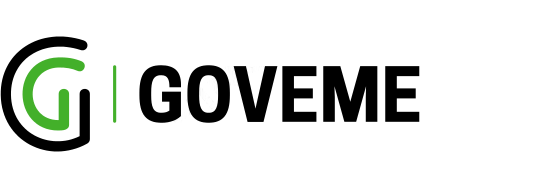When I was working in marketing and advertising, we were required to come in on Monday mornings an hour earlier than our regular schedule to sit through a weekly update meeting that would usually run 4 to 6 hours long. Now, to a perpetually late employee, this was pure hell. Luckily, my co-workers were also constantly late. So the first hour of our weekly meeting was usually spent drinking coffee, having breakfast or fine tuning our team’s update for that morning.
When it finally came to start the meeting, each team had to sit through the other team’s weekly update and listen to what the other had to say even though our work had no relation to each other. To further this inefficiency, our bosses never asked us to prepare anything and our agenda usually followed a system of whoever needed to run out of office to a client meeting first, were able to present their update first.
When our meetings ran longer than expected, we would usually be interrupted by our operations staff who would claim that the meeting room was booked for another meeting in the next five minutes. As you can see, our system was not efficient at all and left the employees wanting for something that wasn’t a complete waste of time and energy.
If I had known what I do now, I would have jumped at introducing meeting management software to my employers. What is meeting management software you ask? Simply put, meeting management software is an organisation’s solution to help optimise meeting management processes and workplace utilisation. Such software usually provides the following services and add-ons:
- Interactive displays and floor maps
Office buildings can be difficult to navigate, especially if you’re a guest. By having interactive displays and floor maps readily available along hallways and in front of doors, your visitors will never have to second guess if they’re walking into the wrong meeting or not.
- Workspace Utilisation
Okay do you really need 5 meeting rooms at the office? Can that spare room be converted into something else? With workspace utilisation you’ll be able to access data and see how you can best use your space.
- Resource and catering booking
You know that your building has multiple rooms and other shared resources like car parking, but how do you know if it’s in use or reserved for someone? With resource catering and booking you can easily find out if you can reserve a parking spot for a VIP guest or inform the housekeeping crew that you’ll need refreshments for your next meeting.
- Visitor Management
Have you ever had an important client walk into your office unnoticed and unattended to? Visitor management services can help you avoid that problem. You can can schedule to have your staff greet your guest upon arrival or you can have a notification sent directly to your phone when they arrive. This will definitely save you from an awkward situation.